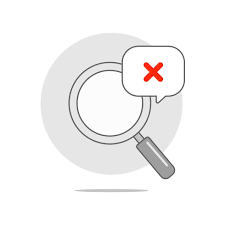UIDAI Aadhaar Services 2025
Aadhaar, the world’s largest biometric identification system, is a 12-digit unique identification number issued by the Unique Identification Authority of India (UIDAI). Aadhaar serves as a universal identity proof for Indian residents, enabling seamless access to government and financial services.
Below, we cover the key UIDAI Aadhaar Services with step-by-step instructions to help you make the most of your Aadhaar card.
UIDAI Aadhaar Services
- Document Update
- Download Aadhaar
- Retrieve EID/Aadhaar Number
- Verify Email/Mobile
- VID Generator
- Lock/Unlock Aadhaar
- Bank Seeding Status
- Order Aadhaar PVC Card
- Check Aadhaar PVC Card Order Status
- Check Enrolment & Update Status
- Locate Enrolment Center
- Book an Appointment
- Check Aadhaar Validity
- Grievance and Feedback
- Check Grievance/Feedback Status
What is UIDAI and Why It Matters in 2025
The Unique Identification Authority of India (UIDAI) is the government agency that manages Aadhaar — the world’s largest biometric ID system. As of 2025, over 1.3 billion Aadhaar numbers have been issued, and the platform continues to be the backbone for:
- Direct Benefit Transfers (DBT)
- eKYC for bank accounts and SIM cards
- PAN-Aadhaar linking
- Pension schemes and student scholarships
UIDAI has expanded digital services through the MyAadhaar Portal and mAadhaar app, making Aadhaar services more accessible to every citizen — whether rural or urban.
Top Aadhaar Services You Can Use in 2025
UIDAI offers 14+ online services today. Below, we break them down with clear steps and real-world usage so you understand what to use, when, and why.
1. Aadhaar Document Update (PoI/PoA)
Purpose: Correct name, address, or other details
Update Window: Free till June 14, 2025
Portal: Update Documents
Who Needs This:
- Moved to a new city
- Changed name post-marriage
- Correction in gender, date of birth, etc.
Steps:
- Go to the UIDAI update page.
- Log in with Aadhaar and OTP.
- Choose “Document Update.”
- Upload a valid PoI and PoA.
- Submit and track using SRN.
2. Download e-Aadhaar
Purpose: Get a digital copy of Aadhaar for online use
Portal: Download Aadhaar
When to Use:
- Lost physical card
- Need Aadhaar for KYC
Steps:
- Visit UIDAI Download page.
- Choose Aadhaar, VID, or EID.
- Enter CAPTCHA and verify via OTP.
- Download the PDF.
- Password: First 4 letters of name (CAPS) + year of birth
(Additional sections continue…)
3. Retrieve Aadhaar Number or EID
Purpose: Recover lost Aadhaar number or Enrolment ID
Portal: Retrieve Aadhaar/EID
Steps:
- Go to the retrieval page.
- Enter your name, mobile number, and CAPTCHA.
- Choose between Aadhaar or EID retrieval.
- Authenticate with OTP.
- Your Aadhaar or EID will be displayed or sent via SMS.
4. Verify Email or Mobile Number
Purpose: Ensure your Aadhaar contact details are accurate
Portal: Verify Email/Mobile
Steps:
- Open the verification section.
- Enter Aadhaar and email/mobile.
- Authenticate via OTP to validate.
5. Generate Virtual ID (VID)
Purpose: Use Aadhaar without exposing full number
Portal: VID Generator
Steps:
- Login with Aadhaar number and OTP.
- Click on “Generate VID.”
- Your new VID is generated instantly.
6. Lock/Unlock Aadhaar
Purpose: Temporarily disable Aadhaar use for safety
Portal: Lock/Unlock Aadhaar
Steps:
- Log in with Aadhaar and OTP.
- Choose to Lock or Unlock.
- Submit and confirm.
7. Check Bank Seeding Status
Purpose: Confirm if Aadhaar is linked to your bank account
Portal: Bank Seeding Status
Steps:
- Visit the status page.
- Enter Aadhaar and verify via OTP.
- View the seeding status.
8. Order Aadhaar PVC Card
Purpose: Get a wallet-sized, secure Aadhaar card
Portal: Order PVC Card
Steps:
- Enter Aadhaar or VID and OTP.
- Pay ₹50 online.
- Track delivery using SRN.
9. Track Aadhaar PVC Status
Purpose: Monitor delivery of your Aadhaar PVC
Portal: Check PVC Card Status
Steps:
- Enter SRN or Aadhaar.
- Authenticate with OTP.
- Check order status.
10. Check Enrolment or Update Status
Purpose: Check status of ongoing updates or new Aadhaar
Portal: Check Status
Steps:
- Enter EID or SRN.
- Authenticate and track status.
11. Locate Aadhaar Enrolment Center
Purpose: Find nearest Aadhaar Seva Kendra
Portal: Locate Center
Steps:
- Enter city, state, or PIN code.
- View nearby authorized centers.
12. Book Aadhaar Appointment Online
Purpose: Avoid long queues at enrolment centres
Portal: Book Appointment
Steps:
- Choose center and service.
- Select date and time.
- Confirm and download slip.
13. Check Aadhaar Validity
Purpose: Verify if Aadhaar is active and valid
Portal: Aadhaar Validity
Steps:
- Enter Aadhaar number.
- Authenticate via OTP.
- View current validity.
14. Raise a Grievance or Feedback
Purpose: Submit issues related to Aadhaar services
Portal: Grievance
Steps:
- Fill out grievance form.
- Submit and note reference number.
Common Aadhaar Issues & Solutions
Problem: OTP not received
Fix: Ensure mobile number is linked and active. Retry after clearing cache or use a different browser.
Problem: Aadhaar not accepted for e-KYC
Fix: Use VID or update your Aadhaar to latest version.
Problem: Update taking too long
Fix: Visit physical centre and raise a grievance with SRN.
What’s New in UIDAI Services (2025 Edition)
- Free document update extended till June 14, 2025
- Upgraded QR codes on Aadhaar PVC cards
- Aadhaar stack APIs being introduced for better DBT tracking
Security: Is Aadhaar Safe in 2025?
- Data is encrypted using UIDAI protocols
- Virtual ID masks your Aadhaar number
- Lock/Unlock feature for emergencies
- Biometric authentication required for sensitive actions
FAQs
Can I use Aadhaar as ID proof without full number?
Yes, use masked Aadhaar.
How often can I update my Aadhaar?
Once per year for demographics.
What is the password for e-Aadhaar PDF?
First 4 letters of name (CAPS) + year of birth.
Is Aadhaar update free in 2025?
Yes, till June 14, 2025.
Can I link Aadhaar with multiple bank accounts?
Yes, but only one will be used for DBT.
Conclusion
UIDAI’s Aadhaar services are now more accessible and secure than ever. With 14+ digital tools available via the MyAadhaar portal and mobile app, every Indian citizen can maintain and use their Aadhaar with ease.
Stay updated, stay secure — and make the most of your Aadhaar in 2025.