Forgot Your UAN Password? UAN password reset Reset/Change(2024)
Feeling locked out of your EPF account due to a forgotten UAN password? Don’t sweat it! This guide unlocks the simple steps to reset your password in 2024 and regain access to your Employee’s Provident Fund account.
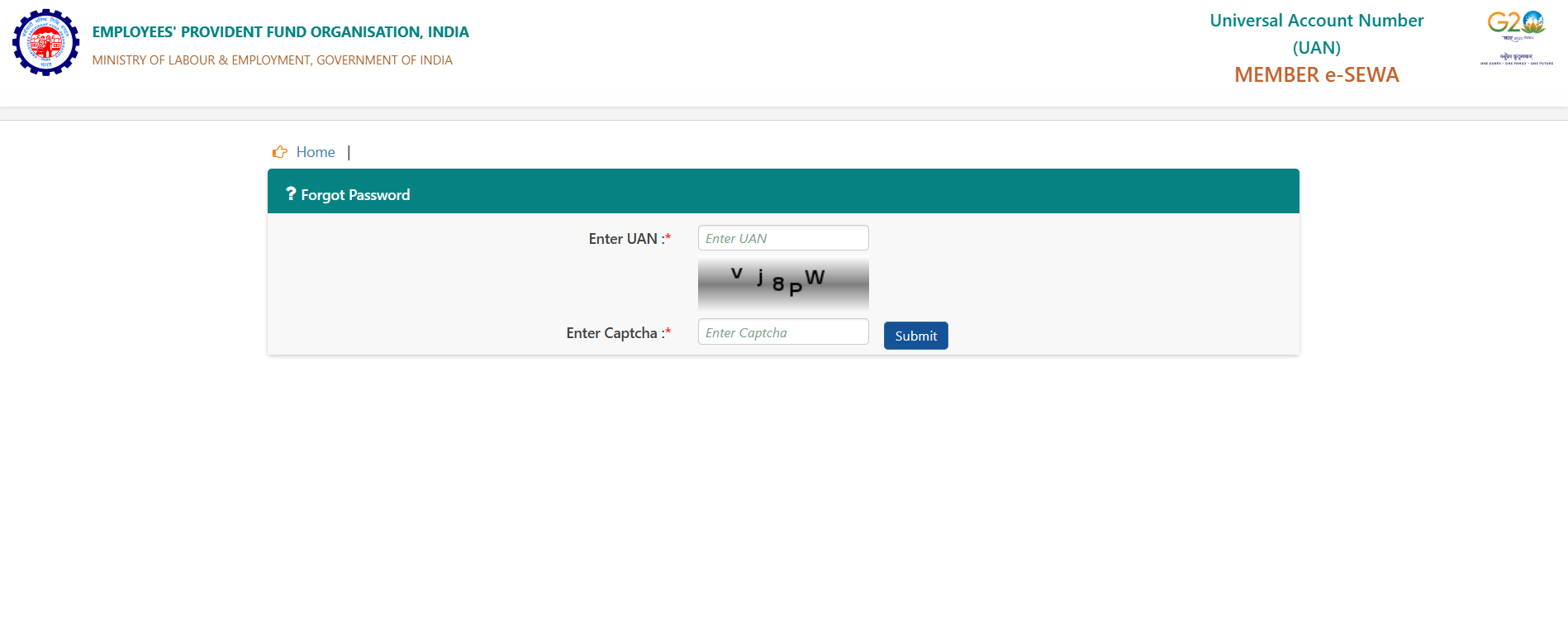
Why You Might Need to Reset Your UAN Password
Let’s face it, remembering complex passwords for all our online accounts can be a challenge. Maybe you haven’t accessed your EPF account in a while, or perhaps you simply forgot the password you set up. Whatever the reason, forgetting your UAN password shouldn’t hinder your ability to manage your retirement savings.
Prerequisites for UAN Password Reset:
Before diving into the reset process, ensure you have the following:
- Active UAN: This unique number assigned by your employer grants access to your EPF account.
- Registered Mobile Number with Aadhaar Linking: For a smooth password reset, your UAN account must be linked with your Aadhaar number, and you should have a registered mobile number linked to your Aadhaar.
How to Reset or Change Your UAN Password
Step-by-Step Guide 1. Visit the EPFO Member Portal: Head over to the official EPFO member portal using this link: https://unifiedportal-mem.epfindia.gov.in/. This is where you’ll manage your EPF account online.
2. Locate “Forgot Password” Section: Upon reaching the homepage, look for a section labeled “Forgot Password” or a similar option. This is usually located at the bottom of the login area.
3. Enter UAN and Captcha: In the designated fields, enter your valid UAN number and the captcha code displayed in the image to prove you’re not a robot.
4. Verify Identity Using Aadhaar: Since you’re resetting your password, select “Aadhaar” as the verification method. Remember, Aadhaar linking is crucial for this process to work. This ensures the password reset is happening for the legitimate account holder. It’s also important to have a registered mobile number linked to your Aadhaar for receiving the verification code.
5. Enter OTP and Create New Password: Once you select Aadhaar verification, an OTP (One-Time Password) will be sent to your registered mobile number. Enter this OTP within the given timeframe. Now’s your chance to create a new, strong password! Choose a password that’s complex and unique, avoiding personal information like birthdays or names. Here are some password security tips to keep in mind:
- Use a combination of uppercase and lowercase letters, numbers, and symbols.
- Avoid using dictionary words or easily guessable patterns.
- Consider using a password manager to securely store your login credentials.
Additional Tips for UAN Password Management:
- Strong Passwords Matter: Always prioritize strong passwords for your online accounts, especially those related to your finances.
- Password Managers Can Help: Utilize password managers to securely store complex passwords and avoid the hassle of remembering them all.
- Sharing is Not Caring: Never share your UAN password with anyone, as it grants access to your sensitive financial information.
- Two-Factor Authentication (2FA) is Your Friend: If available, enable two-factor authentication for an extra layer of security on your EPFO account login.
Conclusion:
Resetting your forgotten UAN password is a straightforward process, allowing you to regain control of your EPF account and manage your retirement savings with ease. Don’t wait any longer! Reset your password today and take charge of your financial future.
The EPFO website offers additional resources and information. You can visit their website at https://www.epfindia.gov.in/ for further assistance.
FAQs
How can I reset my UAN password?
You can reset your UAN password through the official website of the Employees’ Provident Fund Organisation (EPFO).
What should I do if I don’t receive the OTP?
If you don’t receive the OTP, check if your mobile number registered with UAN is active and correctly entered. If the issue persists, contact your employer or EPFO for assistance.
Can I reset my UAN password without access to my registered mobile number?
No, you need access to your registered mobile number to receive the OTP required for resetting your UAN password
How often can I reset my UAN password?
There is no restriction on how often you can reset your UAN password. However, it is recommended to keep your password secure and change it periodically
What should I do if I encounter any issues during the password reset process?
If you encounter any issues during the password reset process, you can contact EPFO’s helpline or visit your regional EPFO office for assistance


