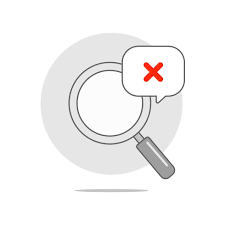Link Aadhaar with Your SBI Bank Account: A Complete Guide
Learn how to link your Aadhaar with your SBI bank account online, via SMS, or offline. Follow our simple guide to ensure seamless banking and access subsidy benefits.
Aadhaar card is mandatory to be linked with the SBI account to follow the government rules and regulations and also to have a hassle-free banking system. It can be utilized for receiving subsidies, direct benefit transfer, as well as for secure monetary transaction and the procedure works both online and offline. Below is a simple process of SBI Aadhaar linking that you can follow:
Why Aadhaar Should be Linked with the SBI Bank Account?
- Mandatory Requirement: Financial linkage with Aadhaar also helps to adhere to the government guidelines for banking.
- Subsidy Benefits: Direct Benefit Transfers (DBT) of subsidies such as LPG, and pensions are smooth for the beneficiaries to undergo.
- Streamlined Banking: Improved account opening, time-saving, and ensure overall convenience in the procedures with the accounts.
How can I link Aadhaar with my SBI Bank Account through Internet Banking?
Learning on how to connect Aadhaar to an SBI bank account will be quite easier. You can finish the process using your account by SBI internet banking. Follow these steps to link your Aadhaar with your SBI account online:
- Step 1: Log in to SBI Internet Banking.
- Step 2: To access the facility of internet banking, please enter your user ID and password on the website.
- Step 3: Then, select the e-Services choice.
- Step 4: Click on ‘Update Aadhaar with Bank Accounts (CIF)’.
- Step 5: Here you will be asked your net banking profile password.
- Step 6: Click on the ‘Submit’ button.
- Step 7: Choose the CIF number from the CIF number drop down part.
- Step 8: Submit the Aadhaar number and repeat the same number to confirm the entry.
- Step 9: Click on ‘Submit’ button once more.
After this process, the bank will notify you with the link to the State Bank of India bank account and Aadhaar card.
SBI-Aadhaar Linking Through ATM: Step by Step Process
If you are unable to net banking account or pay a visit to the nearby branch, SBI account-Aadhaar linking can also be done through the SBI ATM branch. Here is a step-by-step guide you must follow:
- Step 1: Go to the nearest State Bank of India ATM.
- Step 2: Take out your ATM card, and enter your secret number that is linked to the card.
- Step 3: In the menu, choose the ‘Service’ option and then click on ‘Registrations’.
- Step 4: Now, click on the ‘Aadhaar Registration’ link
- Step 5: Choose your account type.
- Step 6: Please fill the Aadhaar card number properly.
- Step 7: Re-enter your Aadhaar number.
After doing this process, you will receive a confirmation message on the number you used in registration with the bank.
How to Link Aadhaar with an SBI Bank Account through Mobile App?
SBI YONO mobile banking app is one of the most effective innovations that make the entire banking process with the State Bank of India convenient. Here is how you can link your Aadhaar card with your SBI bank account through the SBI YONO or the SBI YONO Lite Mobile App:
- Step 1: Now go to Google Play Store or Apple Store and search for SBI YONO or SBI YONO Lite and download the app.
- Step 2: Signup on the platform using banking details. If you face any issues related to your card, please visit the branch where the account was opened.
- Step 3: After registration, enter the application and login.
- Step 4: Click on the menu option.
- Step 5: Select the second option on the list labeled ‘Service Requests’ under the ‘Quick Links’.
- Step 6: Next, go to the ‘Manage Profile’ button.
- Step 7: Click on the choice ‘Aadhaar Linking’.
- Step 8: Type in your Aadhaar number without any error and hit the confirm button.
After the confirmation you’ll receive the status of your shipment via SMS.
How can I Link Aadhaar card with an SBI Bank account through an SMS?
Follow this step-by-step guide on how to link Aadhaar with SBI bank account through SMS:
- Step 1: Enter a text message in this format: “UID”
- Step 2: Send the above SMS to 567676
Finally, on successful linking of your Aadhaar Card, a message will be sent to you to this effect.
How to Link Aadhaar with an SBI Bank Account Offline?
If you want to link Aadhaar with an SBI account offline, here is a step-by-step guide to do so:
- Step 1: Find out the nearest branch of the State Bank of India and proceed to it.
- Step 2: Kindly bring the original Aadhaar card with you.
- Step 3: Besides, the applicant should also submit a photocopy of the Aadhaar card being self-attested only.
- Step 4: Request for the Aadhaar linking form and ensure that the form filled and completed in the right manner.
- Step 5: Hand in the completed form to a bank officer and a photocopy of your Aadhaar card.
- Step 6: In case the bank executive requires you to upload other documents, if you have successfully completed filling the form, he/she may request you to produce your original Aadhaar card.
After the verification is completed, the executive will log the request and issue a receipt to you.
Since there are many ways to connect Aadhaar to SBI Bank account, you can use any of the avenues to link your Aadhaar to the bank account. It will be beneficial if the SBI Aadhar linking process is carried as soon as possible because it will avail several services and facilities.
FAQs for SBI Aadhaar Link
1. Is it necessary to link Aadhaar to an SBI account?
Yes, according to the guideline framed by the government, Aadhaar linking is compulsory for the account holders to get subsidies and many more.
2. How can I know that my Aadhaar is registered with SBI account number?
You can go to the SBI Net Banking site or the YONO application, select the Aadhaar Linking Status page, and confirm your identity.
3. What happens if I did not link Aadhaar with my SBI account?
You may be denied some benefits which include government subsidies for your account and some banking services.
4. Is it possible to link many accounts to one Aadhaar?
The SBI rules allow one Aadhaar number to be linked with multiple accounts.
5. Are there any charges for the linking of Aadhaar number with an SBI account?
Getting Aadhaar linked with SBI accounts does not attract any charges at all.
6. How many days does it take to connect Aadhaar with an SBI?
The linking process often takes less than 2 days and commonly between 1-2 days after the request is made.
Useful Links