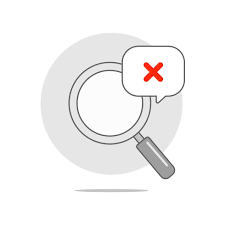IDFC First Bank Balance Check – 9 Easy Ways to Check Account Balance (2025)
Checking your IDFC First Bank balance has never been easier. Whether you prefer WhatsApp, a missed call, SMS, or modern mobile apps like iMobile or UPI, ICICI offers a range of convenient methods to stay on top of your finances. This guide walks you through 9 reliable options – one by one – along with expert tips to make your experience smooth, secure, and efficient.
1. IDFC First Bank Balance Check via WhatsApp Banking
Steps:
- Save +91 9995508747 to your contacts.
- Open WhatsApp and send “Hi” to the saved number.
- Select “Balance Enquiry” from the automated menu.
- Receive your balance instantly.
Smart Tip: Ensure the WhatsApp account is verified (green tick) to avoid scams.
2. IDFC First Bank Balance Check via Missed Call
Steps:
- Dial +91 987240 1277 from your registered number.
- The call will auto-disconnect.
- You’ll get an SMS with your balance.
Smart Tip: Save the number as “ICICI Balance – Missed Call” for quick access.
3. IDFC First Bank Balance Check via SMS
Steps:
- Type
BALin an SMS. - Send it to 5781257 from your registered mobile number.
- Receive an SMS with your balance.
Smart Tip: Ensure your mobile has sufficient SMS balance for delivery.
4. IDFC First Bank Balance Check via Internet Banking
Steps:
- Visit www.idfcfirstbankbank.com
- Log in to Net Banking.
- Go to “Accounts Summary” or “My Accounts”.
- View your balance and transactions.
Smart Tip: Use a private connection and always log out securely.
5. IDFC First Bank Balance Check via Mobile Banking App
Steps:
- Download the Mobile Banking App app.
- Log in via PIN or biometrics.
- Tap on “Accounts” to view your balance.
Smart Tip: Use the “Quick Balance” feature for instant access without full login.
6. IDFC First Bank Balance Check via ATM
Steps:
- Visit any ATM (ICICI or others).
- Insert your ICICI debit card.
- Enter your PIN and select “Balance Enquiry”.
- View or print your balance.
Smart Tip: Use ICICI ATMs to avoid extra charges.
7. IDFC First Bank Balance Check via Passbook Update
Steps:
- Visit any IDFC First Bank branch.
- Update your passbook via staff or kiosk.
- View balance and transaction history.
Smart Tip: Regular updates help in maintaining accurate financial records.
8. IDFC First Bank Balance Check via Customer Care Call
Steps:
- Call 1800 566 4797 or 1800 252 7665.
- Follow IVR and select “Balance Enquiry”.
- Confirm your identity to hear your balance.
Smart Tip: Call during non-peak hours using your registered number.
9. IDFC First Bank Balance Check via UPI Apps
Steps:
- Open Google Pay, PhonePe, or Paytm.
- Go to “Bank Accounts” or “Manage Accounts”.
- Select IDFC First Bank.
- Tap “Check Balance” and enter your UPI PIN.
Smart Tip: Ensure UPI is linked with your registered ICICI number.
Frequently Asked Questions (FAQs) – IDFC First Bank Balance Check
Q1: What is the easiest way to check IDFC First Bank account balance?
WhatsApp Banking by sending “Hi” to +91 9995508747 is quick and simple.
Q2: Can I check my IDFC First Bank balance without the internet?
Yes, use missed call on +91 8881680808 or send BAL to 5781257.
Q3: How can I check IDFC First Bank balance through mobile banking?
Use the iMobile app, login, and check under the ‘Accounts’ tab.
Q4: Is there a way to check IDFC First Bank balance through UPI?
Yes, go to your UPI app > IDFC First Bank > Check Balance > Enter UPI PIN.
Q5: Does IDFC First Bank charge for balance enquiry by SMS or call?
Missed call is free; SMS may incur standard charges based on your plan.
Q6: How to check IDFC First Bank balance using an ATM?
Insert debit card, enter PIN, choose “Balance Enquiry” to view balance.
Q7: Can I check my IDFC First Bank balance by calling customer care?
Yes, dial 1800 566 4797 or 1800 252 7665 and follow IVR prompts.
Q8: What should I do if my IDFC First Bank balance enquiry fails?
Ensure your number is registered and has enough SMS/talktime balance.
Q9: Is passbook update still a valid way to check IDFC First Bank balance?
Yes, update your passbook at any ICICI branch or kiosk.
Related Links
- ICICI Balance Check – 9 Easy Ways to Check Account Balance (2025)
- Indian Bank Balance Check – 9 Easy Ways to Check Account Balance (2025)
- HDFC Balance Check – 9 Easy Ways to Check Account Balance (2025)
- Bank of India Balance Check – 9 Easy Ways to Check Account Balance (2025)
- SBI Balance Check – 9 Easy Ways to Check Account Balance (2025)