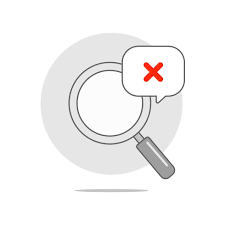ಯುಐಡಿಎಐ ಆಧಾರ್ ಸೇವೆಗಳು 2025
ವಿಶ್ವದ ಅತಿದೊಡ್ಡ ಬಯೋಮೆಟ್ರಿಕ್ ಗುರುತಿನ ವ್ಯವಸ್ಥೆಯಾದ ಆಧಾರ್, ಭಾರತೀಯ ವಿಶಿಷ್ಟ ಗುರುತಿನ ಪ್ರಾಧಿಕಾರ (UIDAI) ನೀಡುವ 12-ಅಂಕಿಯ ವಿಶಿಷ್ಟ ಗುರುತಿನ ಸಂಖ್ಯೆಯಾಗಿದೆ. ಆಧಾರ್ ಭಾರತೀಯ ನಿವಾಸಿಗಳಿಗೆ ಸಾರ್ವತ್ರಿಕ ಗುರುತಿನ ಪುರಾವೆಯಾಗಿ ಕಾರ್ಯನಿರ್ವಹಿಸುತ್ತದೆ, ಇದು ಸರ್ಕಾರಿ ಮತ್ತು ಹಣಕಾಸು ಸೇವೆಗಳಿಗೆ ಸರಾಗ ಪ್ರವೇಶವನ್ನು ಸಕ್ರಿಯಗೊಳಿಸುತ್ತದೆ.
ಕೆಳಗೆ, ನಿಮ್ಮ ಆಧಾರ್ ಕಾರ್ಡ್ನಿಂದ ಹೆಚ್ಚಿನದನ್ನು ಪಡೆಯಲು ನಿಮಗೆ ಸಹಾಯ ಮಾಡಲು ಹಂತ-ಹಂತದ ಸೂಚನೆಗಳೊಂದಿಗೆ ನಾವು ಯುಐಡಿಎಐ ಆಧಾರ್ ಸೇವೆಗಳು ಎಂಬ ಪ್ರಮುಖ ಅಂಶಗಳನ್ನು ಒಳಗೊಳ್ಳುತ್ತೇವೆ.
ಯುಐಡಿಎಐ ಆಧಾರ್ ಸೇವೆಗಳು
- ದಾಖಲೆ ನವೀಕರಣ
- ಆಧಾರ್ ಡೌನ್ಲೋಡ್ ಮಾಡಿ
- ಇಐಡಿ/ಆಧಾರ್ ಸಂಖ್ಯೆಯನ್ನು ಹಿಂಪಡೆಯಿರಿ
- ಇಮೇಲ್/ಮೊಬೈಲ್ ಪರಿಶೀಲಿಸಿ
- ಜನರೇಟರ್ನಲ್ಲಿ
- ಆಧಾರ್ ಅನ್ನು ಲಾಕ್/ಅನ್ಲಾಕ್ ಮಾಡಿ
- ಬ್ಯಾಂಕ್ ಬಿತ್ತನೆ ಸ್ಥಿತಿ
- ಆಧಾರ್ ಪಿವಿಸಿ ಕಾರ್ಡ್ ಆರ್ಡರ್ ಮಾಡಿ
- ಆಧಾರ್ ಪಿವಿಸಿ ಕಾರ್ಡ್ ಆರ್ಡರ್ ಸ್ಥಿತಿಯನ್ನು ಪರಿಶೀಲಿಸಿ
- ನೋಂದಣಿ ಮತ್ತು ನವೀಕರಣ ಸ್ಥಿತಿಯನ್ನು ಪರಿಶೀಲಿಸಿ
- ನೋಂದಣಿ ಕೇಂದ್ರವನ್ನು ಗುರುತಿಸಿ
- ** ಅಪಾಯಿಂಟ್ಮೆಂಟ್ ಬುಕ್ ಮಾಡಿ**
- ಆಧಾರ್ ಸಿಂಧುತ್ವವನ್ನು ಪರಿಶೀಲಿಸಿ
- ಕುಂದುಕೊರತೆ ಮತ್ತು ಪ್ರತಿಕ್ರಿಯೆ
- ಕುಂದುಕೊರತೆ/ಪ್ರತಿಕ್ರಿಯೆ ಸ್ಥಿತಿಯನ್ನು ಪರಿಶೀಲಿಸಿ
What is UIDAI and Why It Matters in 2025
The Unique Identification Authority of India (UIDAI) is the government agency that manages Aadhaar — the world’s largest biometric ID system. As of 2025, over 1.3 billion Aadhaar numbers have been issued, and the platform continues to be the backbone for:
- Direct Benefit Transfers (DBT)
- eKYC for bank accounts and SIM cards
- PAN-Aadhaar linking
- Pension schemes and student scholarships
UIDAI has expanded digital services through the MyAadhaar Portal and mAadhaar app, making Aadhaar services more accessible to every citizen — whether rural or urban.
Top Aadhaar Services You Can Use in 2025
UIDAI offers 14+ online services today. Below, we break them down with clear steps and real-world usage so you understand what to use, when, and why.
1. Aadhaar Document Update (PoI/PoA)
Purpose: ಸರಿಯಾದ ಹೆಸರು, ವಿಳಾಸ ಅಥವಾ ಇತರ ವಿವರಗಳು
Update Window: ಜೂನ್ 14, 2025 ರವರೆಗೆ ಉಚಿತ
Portal: ದಾಖಲೆಗಳನ್ನು ನವೀಕರಿಸಿ
Who Needs This:
- Moved to a new city
- Changed name post-marriage
- Correction in gender, date of birth, etc.
Steps:
- Go to the UIDAI update page.
- Log in with Aadhaar and OTP.
- Choose “Document Update.”
- Upload a valid PoI and PoA.
- Submit and track using SRN.
2. Download e-Aadhaar
Purpose: ಆನ್ಲೈನ್ ಬಳಕೆಗಾಗಿ ಆಧಾರ್ನ ಡಿಜಿಟಲ್ ಪ್ರತಿಯನ್ನು ಪಡೆಯಿರಿ.
Portal: ಆಧಾರ್ ಡೌನ್ಲೋಡ್ ಮಾಡಿ
When to Use:
- Lost physical card
- Need Aadhaar for KYC
Steps:
- Visit UIDAI Download page.
- Choose Aadhaar, VID, or EID.
- Enter CAPTCHA and verify via OTP.
- Download the PDF.
- Password: ಹೆಸರಿನ ಮೊದಲ 4 ಅಕ್ಷರಗಳು (CAPS) + ಹುಟ್ಟಿದ ವರ್ಷ
(Additional sections continue…)
3. Retrieve Aadhaar Number or EID
Purpose: ಕಳೆದುಹೋದ ಆಧಾರ್ ಸಂಖ್ಯೆ ಅಥವಾ ದಾಖಲಾತಿ ಐಡಿಯನ್ನು ಮರುಪಡೆಯಿರಿ
Portal: ಆಧಾರ್/ಇಐಡಿ ಹಿಂಪಡೆಯಿರಿ
Steps:
- Go to the retrieval page.
- Enter your name, mobile number, and CAPTCHA.
- Choose between Aadhaar or EID retrieval.
- Authenticate with OTP.
- Your Aadhaar or EID will be displayed or sent via SMS.
4. Verify Email or Mobile Number
Purpose: ನಿಮ್ಮ ಆಧಾರ್ ಸಂಪರ್ಕ ವಿವರಗಳು ನಿಖರವಾಗಿವೆಯೇ ಎಂದು ಖಚಿತಪಡಿಸಿಕೊಳ್ಳಿ.
Portal: ಇಮೇಲ್/ಮೊಬೈಲ್ ಪರಿಶೀಲಿಸಿ
Steps:
- Open the verification section.
- Enter Aadhaar and email/mobile.
- Authenticate via OTP to validate.
5. Generate Virtual ID (VID)
Purpose: ಪೂರ್ಣ ಸಂಖ್ಯೆಯನ್ನು ಬಹಿರಂಗಪಡಿಸದೆ ಆಧಾರ್ ಬಳಸಿ
Portal: ಎಟಿ ಜನರೇಟರ್
Steps:
- Login with Aadhaar number and OTP.
- Click on “Generate VID.”
- Your new VID is generated instantly.
6. Lock/Unlock Aadhaar
Purpose: ಸುರಕ್ಷತೆಗಾಗಿ ಆಧಾರ್ ಬಳಕೆಯನ್ನು ತಾತ್ಕಾಲಿಕವಾಗಿ ನಿಷ್ಕ್ರಿಯಗೊಳಿಸಿ.
Portal: ಆಧಾರ್ ಅನ್ನು ಲಾಕ್/ಅನ್ಲಾಕ್ ಮಾಡಿ
Steps:
- Log in with Aadhaar and OTP.
- Choose to Lock or Unlock.
- Submit and confirm.
7. Check Bank Seeding Status
Purpose: ನಿಮ್ಮ ಬ್ಯಾಂಕ್ ಖಾತೆಗೆ ಆಧಾರ್ ಲಿಂಕ್ ಆಗಿದೆಯೇ ಎಂದು ದೃಢೀಕರಿಸಿ.
Portal: ಬ್ಯಾಂಕ್ ಸೀಡಿಂಗ್ ಸ್ಥಿತಿ
Steps:
- Visit the status page.
- Enter Aadhaar and verify via OTP.
- View the seeding status.
8. Order Aadhaar PVC Card
Purpose: ಕೈಚೀಲದ ಗಾತ್ರದ, ಸುರಕ್ಷಿತ ಆಧಾರ್ ಕಾರ್ಡ್ ಪಡೆಯಿರಿ
Portal: ಪಿವಿಸಿ ಕಾರ್ಡ್ ಆರ್ಡರ್ ಮಾಡಿ
Steps:
- Enter Aadhaar or VID and OTP.
- Pay ₹50 online.
- Track delivery using SRN.
9. Track Aadhaar PVC Status
Purpose: ನಿಮ್ಮ ಆಧಾರ್ ಪಿವಿಸಿ ವಿತರಣೆಯನ್ನು ಮೇಲ್ವಿಚಾರಣೆ ಮಾಡಿ
Portal: ಪಿವಿಸಿ ಕಾರ್ಡ್ ಸ್ಥಿತಿಯನ್ನು ಪರಿಶೀಲಿಸಿ
Steps:
- Enter SRN or Aadhaar.
- Authenticate with OTP.
- Check order status.
10. Check Enrolment or Update Status
Purpose: ನಡೆಯುತ್ತಿರುವ ನವೀಕರಣಗಳು ಅಥವಾ ಹೊಸ ಆಧಾರ್ನ ಸ್ಥಿತಿಯನ್ನು ಪರಿಶೀಲಿಸಿ
Portal: ಸ್ಥಿತಿ ಪರಿಶೀಲಿಸಿ
Steps:
- Enter EID or SRN.
- Authenticate and track status.
11. Locate Aadhaar Enrolment Center
Purpose: ಹತ್ತಿರದ ಆಧಾರ್ ಸೇವಾ ಕೇಂದ್ರವನ್ನು ಹುಡುಕಿ
Portal: ಕೇಂದ್ರವನ್ನು ಪತ್ತೆ ಮಾಡಿ
Steps:
- Enter city, state, or PIN code.
- View nearby authorized centers.
12. Book Aadhaar Appointment Online
Purpose: ನೋಂದಣಿ ಕೇಂದ್ರಗಳಲ್ಲಿ ದೀರ್ಘ ಸರತಿ ಸಾಲುಗಳನ್ನು ತಪ್ಪಿಸಿ
Portal: ನೇಮಕಾತಿ ಕಾಯ್ದಿರಿಸಿ
Steps:
- Choose center and service.
- Select date and time.
- Confirm and download slip.
13. Check Aadhaar Validity
Purpose: ಆಧಾರ್ ಸಕ್ರಿಯವಾಗಿದೆಯೇ ಮತ್ತು ಮಾನ್ಯವಾಗಿದೆಯೇ ಎಂದು ಪರಿಶೀಲಿಸಿ.
Portal: ಆಧಾರ್ ಸಿಂಧುತ್ವ
Steps:
- Enter Aadhaar number.
- Authenticate via OTP.
- View current validity.
14. Raise a Grievance or Feedback
Purpose: ಆಧಾರ್ ಸೇವೆಗಳಿಗೆ ಸಂಬಂಧಿಸಿದ ಸಮಸ್ಯೆಗಳನ್ನು ಸಲ್ಲಿಸಿ.
Portal: ದೂರು
Steps:
- Fill out grievance form.
- Submit and note reference number.
Common Aadhaar Issues & Solutions
**Problem: ** OTP ಬಂದಿಲ್ಲ
**Fix: ** ಮೊಬೈಲ್ ಸಂಖ್ಯೆ ಲಿಂಕ್ ಆಗಿದೆಯೇ ಮತ್ತು ಸಕ್ರಿಯವಾಗಿದೆಯೇ ಎಂದು ಖಚಿತಪಡಿಸಿಕೊಳ್ಳಿ. ಸಂಗ್ರಹವನ್ನು ತೆರವುಗೊಳಿಸಿದ ನಂತರ ಮರುಪ್ರಯತ್ನಿಸಿ ಅಥವಾ ಬೇರೆ ಬ್ರೌಸರ್ ಬಳಸಿ.
**Problem: ** ಇ-ಕೆವೈಸಿಗೆ ಆಧಾರ್ ಸ್ವೀಕರಿಸಲಾಗಿಲ್ಲ.
**Fix: ** VID ಬಳಸಿ ಅಥವಾ ನಿಮ್ಮ ಆಧಾರ್ ಅನ್ನು ಇತ್ತೀಚಿನ ಆವೃತ್ತಿಗೆ ನವೀಕರಿಸಿ.
**Problem: ** ನವೀಕರಣವು ತುಂಬಾ ಸಮಯ ತೆಗೆದುಕೊಳ್ಳುತ್ತಿದೆ
**Fix: ** ಭೌತಿಕ ಕೇಂದ್ರಕ್ಕೆ ಭೇಟಿ ನೀಡಿ ಮತ್ತು SRN ಗೆ ದೂರು ಸಲ್ಲಿಸಿ.
What’s New in UIDAI Services (2025 Edition)
- Free document update extended till June 14, 2025
- Upgraded QR codes on Aadhaar PVC cards
- Aadhaar stack APIs being introduced for better DBT tracking
Security: 2025 ರಲ್ಲಿ ಆಧಾರ್ ಸುರಕ್ಷಿತವೇ?
- Data is encrypted using UIDAI protocols
- Virtual ID masks your Aadhaar number
- Lock/Unlock feature for emergencies
- Biometric authentication required for sensitive actions
FAQs
Can I use Aadhaar as ID proof without full number?
Yes, use masked Aadhaar.
How often can I update my Aadhaar?
Once per year for demographics.
What is the password for e-Aadhaar PDF?
First 4 letters of name (CAPS) + year of birth.
Is Aadhaar update free in 2025?
Yes, till June 14, 2025.
Can I link Aadhaar with multiple bank accounts?
Yes, but only one will be used for DBT.
Conclusion
UIDAI’s Aadhaar services are now more accessible and secure than ever. With 14+ digital tools available via the MyAadhaar portal and mobile app, every Indian citizen can maintain and use their Aadhaar with ease.
Stay updated, stay secure — and make the most of your Aadhaar in 2025.
Useful Government Links
- https: //myaadhaar.uidai.gov.in/
- https: //ಯುಡೈ.ಜಿಒವಿ.ಇನ್/
- https: //eaadhaar.uidai.gov.in/