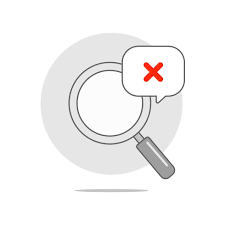NSDL ಮತ್ತು UTIITSL ನಿಂದ e-PAN ಡೌನ್ಲೋಡ್ ಮಾಡಿ
ನಿಮ್ಮ ಇ-ಪ್ಯಾನ್ ಕಾರ್ಡ್ ಅನ್ನು ಯಾವುದೇ ತೊಂದರೆಯಿಲ್ಲದೆ ಪಡೆಯಿರಿ! ನಿಮ್ಮ ಪ್ಯಾನ್ ಕಾರ್ಡ್ ಅನ್ನು NSDL ಅಥವಾ UTIITSL ನಿಂದ ತಕ್ಷಣವೇ ಆನ್ಲೈನ್ನಲ್ಲಿ ಡೌನ್ಲೋಡ್ ಮಾಡಿ. ನಿಮ್ಮ ಎಲೆಕ್ಟ್ರಾನಿಕ್ ಪ್ಯಾನ್ ಕಾರ್ಡ್ ಅನ್ನು ಅನುಕೂಲಕರವಾಗಿ ಮತ್ತು ಸುರಕ್ಷಿತವಾಗಿ ಪಡೆಯಲು ಸರಳ ಹಂತಗಳನ್ನು ಅನುಸರಿಸಿ.
ಪ್ಯಾನ್ ಕಾರ್ಡ್ ಎಂದರೇನು?
ಶಾಶ್ವತ ಖಾತೆ ಸಂಖ್ಯೆ (PAN) ಎಂಬುದು ಭಾರತ ಸರ್ಕಾರವು ಭಾರತೀಯ ತೆರಿಗೆ ಪಾವತಿದಾರರಿಗೆ ನೀಡುವ ವಿಶಿಷ್ಟ ಗುರುತಿನ ಸಂಖ್ಯೆಯಾಗಿದೆ. ಇದನ್ನು ಐಟಿ ಇಲಾಖೆಯು ನೀಡುತ್ತದೆ.
ಪ್ಯಾನ್ ಕಾರ್ಡ್ ಎನ್ನುವುದು ಆಲ್ಫಾನ್ಯೂಮರಿಕ್ ಕೋಡ್ ಆಗಿದ್ದು ಅದು ವ್ಯಕ್ತಿಯ ಐಟಿ ವಹಿವಾಟು, ತೆರಿಗೆ ಪಾವತಿಗಳು, ಟಿಡಿಎಸ್ ಕ್ರೆಡಿಟ್ ಮತ್ತು ಇತರ ವಹಿವಾಟುಗಳನ್ನು ಗುಂಪು ಮಾಡುತ್ತದೆ.
ದೇಶದ ಆರ್ಥಿಕ ಆರೋಗ್ಯಕ್ಕೆ ಪ್ಯಾನ್ ಬಹಳ ಮುಖ್ಯ. ಇದು ಒಬ್ಬ ವ್ಯಕ್ತಿಗೆ ಸಂಬಂಧಿಸಿರುವುದರಿಂದ, ಇದನ್ನು ಹಣಕಾಸಿನ ವಹಿವಾಟುಗಳಿಗೆ ಪುರಾವೆಯಾಗಿ ಬಳಸಬಹುದು. ಹಣಕಾಸಿನ ವಹಿವಾಟುಗಳನ್ನು ಪ್ಯಾನ್ಗೆ ಲಿಂಕ್ ಮಾಡುವ ಮೂಲಕ, ಸರ್ಕಾರವು ತೆರಿಗೆ ವಂಚನೆಯನ್ನು ತಡೆಯಲು ಸಾಧ್ಯವಾಗುತ್ತದೆ. ಹಣ ವರ್ಗಾವಣೆಯನ್ನು ತಡೆಗಟ್ಟುವಲ್ಲಿ ಪ್ಯಾನ್ ಪ್ರಮುಖ ಪಾತ್ರ ವಹಿಸುತ್ತದೆ.
ಪ್ಯಾನ್ ಸಂಸ್ಕರಣೆಯನ್ನು ಸುಗಮಗೊಳಿಸುವ ಸಲುವಾಗಿ, ಸರ್ಕಾರವು ಎರಡು ಪ್ರಮುಖ ಪೋರ್ಟಲ್ಗಳನ್ನು ಹೊಂದಿದೆ - NSDL ಮತ್ತು UTIITSL. ಅರ್ಜಿದಾರರು ಈ ಯಾವುದೇ ಕೇಂದ್ರಗಳಲ್ಲಿ ಪ್ಯಾನ್ ಕಾರ್ಡ್ಗಾಗಿ ಅರ್ಜಿ ಸಲ್ಲಿಸಬಹುದು ಮತ್ತು ಒಂದು ವಾರದೊಳಗೆ ಅನುಮೋದನೆ ಪಡೆಯಬಹುದು.
ಒಮ್ಮೆ ಪ್ಯಾನ್ ಸಂಖ್ಯೆ ಹಂಚಿಕೆಯಾದ ನಂತರ, ಅರ್ಜಿದಾರರಿಗೆ ಇಮೇಲ್ ಮತ್ತು SMS ಮೂಲಕ ತಿಳಿಸಲಾಗುತ್ತದೆ. ಅವರ ಪ್ಯಾನ್ ಸಂಖ್ಯೆಯೊಂದಿಗೆ, ಹಾರ್ಡ್ ಕಾಪಿ ವಿಳಾಸವನ್ನು ತಲುಪುವವರೆಗೆ ಅವರು ಈ ಪೋರ್ಟಲ್ಗಳಿಂದ ಇ-ಪ್ಯಾನ್ ಆವೃತ್ತಿಯನ್ನು ಡೌನ್ಲೋಡ್ ಮಾಡಬಹುದು.
ಇ-ಪ್ಯಾನ್ ಕಾರ್ಡ್ ಡೌನ್ಲೋಡ್ ಮಾಡುವ ಹಂತಗಳು ಇಲ್ಲಿವೆ
NSDL ನಿಂದ ಡೌನ್ಲೋಡ್ ಮಾಡಲಾಗುತ್ತಿದೆ
- https://www.onlineservices.nsdl.com/paam/requestAndDownloadEPAN.html ಲಿಂಕ್ಗೆ ಭೇಟಿ ನೀಡಿ.
- ನೀವು ನೋಡಬಹುದಾದ ಎರಡು ಆಯ್ಕೆಗಳಿವೆ - ಸ್ವೀಕೃತಿ ಸಂಖ್ಯೆ ಮತ್ತು ಪ್ಯಾನ್ ಸಂಖ್ಯೆ
- ಪ್ಯಾನ್ ಆಯ್ಕೆಯಲ್ಲಿ ಪ್ಯಾನ್ ಸಂಖ್ಯೆಯನ್ನು ನಮೂದಿಸಿ
- ನಿಮ್ಮ ಆಧಾರ್ ಸಂಖ್ಯೆ, ಜನ್ಮ ದಿನಾಂಕ ಮತ್ತು GSTN (ಐಚ್ಛಿಕ) ನಮೂದಿಸಿ.
- ಸ್ವೀಕಾರ ಚೆಕ್ಬಾಕ್ಸ್ ಆಯ್ಕೆಮಾಡಿ, ಕ್ಯಾಪ್ಚಾವನ್ನು ಪೂರ್ಣಗೊಳಿಸಿ ಮತ್ತು ಸಲ್ಲಿಸು ಕ್ಲಿಕ್ ಮಾಡಿ
- ನಿಮ್ಮ ಪ್ಯಾನ್ ಕಾರ್ಡ್ನ ಪಿಡಿಎಫ್ ಆವೃತ್ತಿ ಪರದೆಯ ಮೇಲೆ ಕಾಣಿಸುತ್ತದೆ ಮತ್ತು ನೀವು ಅದನ್ನು ಡೌನ್ಲೋಡ್ ಮಾಡಿಕೊಳ್ಳಿ.
- ನಿಮ್ಮ ಇ-ಪ್ಯಾನ್ ಡೌನ್ಲೋಡ್ ಮಾಡಲು ಕಳುಹಿಸಲಾದ ಸ್ವೀಕೃತಿ ಸಂಖ್ಯೆಯನ್ನು ಸಹ ನೀವು ಬಳಸಬಹುದು.
- ಮೇಲಿನಂತೆಯೇ ಅದೇ ಪ್ರಕ್ರಿಯೆಯನ್ನು ಅನುಸರಿಸಿ ಮತ್ತು ನೀವು ಅದನ್ನು ಡೌನ್ಲೋಡ್ ಮಾಡಬಹುದು
- ಡೌನ್ಲೋಡ್ ಮಾಡಿದ ಇ-ಪ್ಯಾನ್ ಕಾರ್ಡ್ ಪಾಸ್ವರ್ಡ್ ರಕ್ಷಿತವಾಗಿರುತ್ತದೆ. ಬಳಕೆದಾರರು ತಮ್ಮ ಜನ್ಮ ದಿನಾಂಕವನ್ನು ಪಾಸ್ವರ್ಡ್ ಆಗಿ ನಮೂದಿಸಬೇಕು.
UTIITSL ಪೋರ್ಟಲ್ ಮೂಲಕ ಇ-ಪ್ಯಾನ್ ಡೌನ್ಲೋಡ್ ಮಾಡಲಾಗುತ್ತಿದೆ
- ಲಿಂಕ್ ಕ್ಲಿಕ್ ಮಾಡಿ https://www.pan.utiitsl.com/PAN_ONLINE/ePANCard
- ಪ್ಯಾನ್ ಕಾರ್ಡ್ ಸಂಖ್ಯೆ ಮತ್ತು ಜನ್ಮ ದಿನಾಂಕವನ್ನು ನಮೂದಿಸಿ
- ಕ್ಯಾಪ್ಚಾ ನಮೂದಿಸಿ ಮತ್ತು ಸಲ್ಲಿಸು ಒತ್ತಿರಿ
- ಡೌನ್ಲೋಡ್ ಲಿಂಕ್ ಅನ್ನು ಬಳಕೆದಾರರ ನೋಂದಾಯಿತ ಸಂಖ್ಯೆಗೆ SMS ಅಥವಾ ಇಮೇಲ್ ಮೂಲಕ ಕಳುಹಿಸಲಾಗುತ್ತದೆ.
- ಆ ಲಿಂಕ್ ಅನ್ನು ಕ್ಲಿಕ್ ಮಾಡುವ ಮೂಲಕ, ನೀವು ಅವರ ಇ-ಪ್ಯಾನ್ ಅನ್ನು ಪಡೆಯಬಹುದು.
- ಬಳಕೆದಾರರ ಮೊಬೈಲ್ ಸಂಖ್ಯೆ ಮತ್ತು ಇಮೇಲ್ ನೋಂದಣಿಯಾಗಿಲ್ಲದಿದ್ದರೆ, ಇ-ಪ್ಯಾನ್ ಸೌಲಭ್ಯವನ್ನು ಬಳಸುವ ಮೊದಲು ಬಳಕೆದಾರರು ತಿದ್ದುಪಡಿ ಫಾರ್ಮ್ ಅನ್ನು ಸಲ್ಲಿಸಬೇಕು.
- ಬಳಕೆದಾರರು ಇ-ಪ್ಯಾನ್ ಅನ್ನು ಮೂರು ಬಾರಿ ಡೌನ್ಲೋಡ್ ಮಾಡಲು ಸಾಧ್ಯವಾಗುತ್ತದೆ
ಈ ಇ-ಪ್ಯಾನ್ ಕಾರ್ಡ್ಗಳನ್ನು ಯಾರು ಡೌನ್ಲೋಡ್ ಮಾಡಬಹುದು?
- NSDL ಅಥವಾ UTIIISL ಮೂಲಕ ಅರ್ಜಿಯನ್ನು ಪ್ರಕ್ರಿಯೆಗೊಳಿಸಿದ PAN ಹೊಂದಿರುವವರಿಗೆ ಈ ಸೌಲಭ್ಯವನ್ನು ಅಭಿವೃದ್ಧಿಪಡಿಸಲಾಗಿದೆ.
- ಕಳೆದ 30 ದಿನಗಳಲ್ಲಿ ಐಟಿಆರ್ ಹಂಚಿಕೆ ಮಾಡದ ಪೋರ್ಟಲ್ಗಳು ಮತ್ತು ಪ್ಯಾನ್ಗೆ ಸಲ್ಲಿಸಿದ ಅರ್ಜಿಗಳಿಗೆ ಡೌನ್ಲೋಡ್ ಆಯ್ಕೆಯು ಮೂರು ಬಾರಿ ಲಭ್ಯವಿದೆ.
- ಡೇಟಾ 30 ದಿನಗಳನ್ನು ಮೀರಿದರೆ, ಬಳಕೆದಾರರು ಅನ್ವಯವಾಗುವ ಡೌನ್ಲೋಡ್ ಶುಲ್ಕವನ್ನು ಪಾವತಿಸಬೇಕು.
ಪ್ಯಾನ್ ಕಾರ್ಡ್ ಮಾಹಿತಿಯನ್ನು ನಾನು ಹೇಗೆ ನವೀಕರಿಸಬಹುದು?
- ಬಳಕೆದಾರರು NSDL ಅಥವಾ UTIITSL ಪೋರ್ಟಲ್ಗೆ ಭೇಟಿ ನೀಡಬೇಕು ಮತ್ತು PAN ನವೀಕರಣ ವಿಭಾಗವನ್ನು ಆಯ್ಕೆ ಮಾಡಬೇಕು.
- ತಿದ್ದುಪಡಿಯನ್ನು ಆಯ್ಕೆಮಾಡಿ ಮತ್ತು ನವೀಕರಿಸಿ ಆಯ್ಕೆಮಾಡಿ
- ಅವಶ್ಯಕತೆಯನ್ನು ಪೂರ್ಣಗೊಳಿಸಲು ವಿಳಾಸ ಪುರಾವೆ ಮತ್ತು ಗುರುತಿನ ಪುರಾವೆ ದಾಖಲೆಯ ಪ್ರತಿ ಅಗತ್ಯವಿದೆ.
ಪದೇ ಪದೇ ಕೇಳಲಾಗುವ ಪ್ರಶ್ನೆಗಳು
ಪ್ಯಾನ್ ಕಾರ್ಡ್ ನವೀಕರಿಸಲು ಅಥವಾ ಬದಲಾಯಿಸಲು ಇರುವ ಮಾರ್ಗಗಳು ಯಾವುವು?
ಬಳಕೆದಾರರು ಹೊಸ ಪ್ಯಾನ್ ಕಾರ್ಡ್ಗಾಗಿ ಅರ್ಜಿ ಸಲ್ಲಿಸಬಹುದು ಅಥವಾ ತಮ್ಮ ಅಸ್ತಿತ್ವದಲ್ಲಿರುವ ಪ್ಯಾನ್ ಕಾರ್ಡ್ಗೆ ಬದಲಾವಣೆ ವಿನಂತಿಗಳನ್ನು NSDL ಅಥವಾ UTIITSL ಪೋರ್ಟಲ್ನಲ್ಲಿ ಸಲ್ಲಿಸಬಹುದು.
ಇ-ಪ್ಯಾನ್ ಎಂದರೆ ಏನು?
ಇ-ಪ್ಯಾನ್ ನಿಮ್ಮ ಪ್ಯಾನ್ ಕಾರ್ಡ್ನ ಡಿಜಿಟಲ್ ಸಹಿ ಮಾಡಿದ ಪ್ರತಿಯಾಗಿದೆ.
ಪ್ಯಾನ್ ಕಾರ್ಡ್ಗೆ ಮುಕ್ತಾಯ ದಿನಾಂಕವಿದೆಯೇ?
ಇಲ್ಲ, ಪ್ಯಾನ್ ಕಾರ್ಡ್ಗಳಿಗೆ ಮುಕ್ತಾಯ ದಿನಾಂಕವಿರುವುದಿಲ್ಲ.
ನನ್ನ ಇ-ಪ್ಯಾನ್ ಕಾರ್ಡ್ನ ಪ್ರಿಂಟ್ಔಟ್ ತೆಗೆದುಕೊಳ್ಳಬಹುದೇ?
ಹೌದು, ನೀವು PDF ಅನ್ನು ಡೌನ್ಲೋಡ್ ಮಾಡಿಕೊಳ್ಳಬಹುದು ಮತ್ತು ಮುದ್ರಣವನ್ನು ತೆಗೆದುಕೊಳ್ಳಬಹುದು.